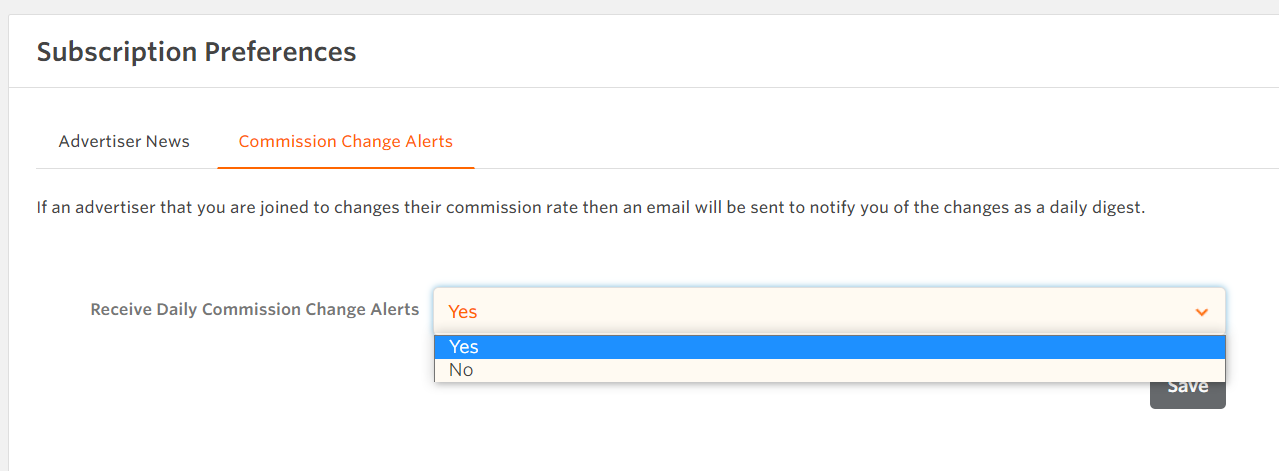Publishers can use the Programme Commission Rates in the user interface to see their commission rates from multiple advertiser programs they are accepted on to in one simple view.
How to access the Programme Commission Rates
In the navigation bar, go to
Advertisers > Programme Commission Rates.
Here you can select what advertiser programmes you want to view the commission rates for.

Alternatively, go to Advertisers > My Programmes and click the Commission Rates icon to go to the Programme Commission Rates page where that particular advertiser will be preselected.
How to use Programme Commission Rates
Select advertiser programmes you want to view the commission rates for in the advertiser selector. This will give you a Timeline view of commission rates over time. The different coloured bars represent different commission rates, when they start and when they finish.
Hover over the coloured bars to see:
- Commission Rates range
- Start date and time
- End date and time
Click on the coloured bars to see:
- The commission groups
- The commission rates per commission group
You can view your commission rates for a day, a week or a month by using the respective icons in the top right corner. The buttons beneath the timelines can be used to navigate to past and future commission rates.
Use Previous and Next buttons to navigate on the Timeline.
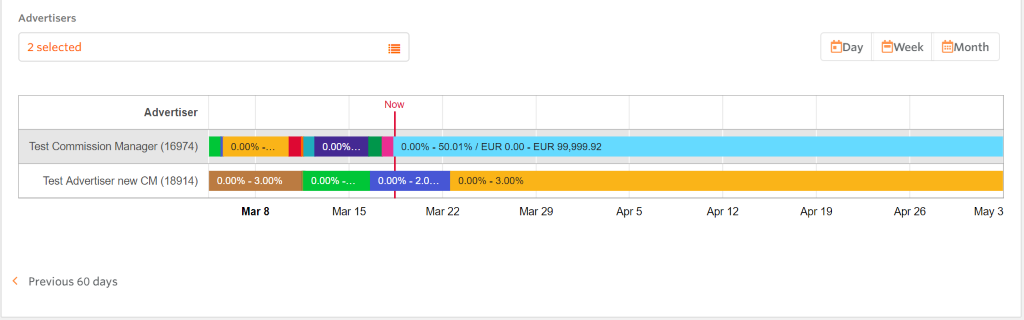
Please note that you may see blank timelines for some advertisers. This means they are still moving to the new commission manager on Awin platform and will become available for you in this view at a later stage. In the meantime, please go to the Commission Groups tab of their profile to see their commission rates.
Email notifications for commission rate changes
You will receive an email notification when advertisers have updated your rates or have scheduled future changes to your commission rates. These will be sent to you at 9 o'clock in the morning or 4 o'clock in the afternoon. To manage your subscription to these kind of email notifications, please go to
Toolbox > Advertiser News > Subscription Preferences.
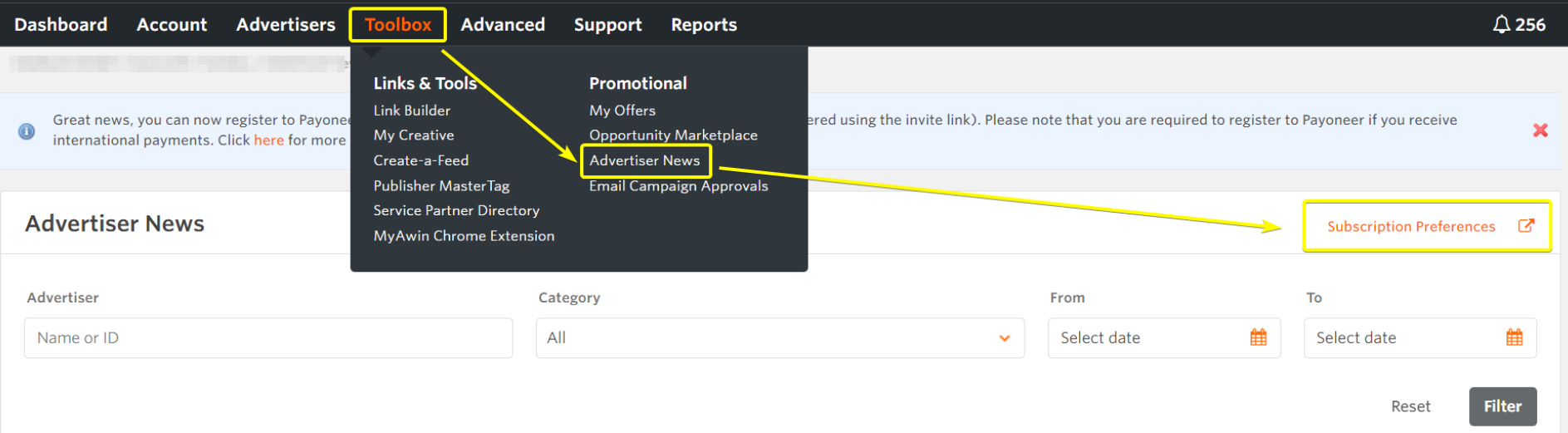
You can also open directly this section, by going to the
Account > Subscription Preferences tab.